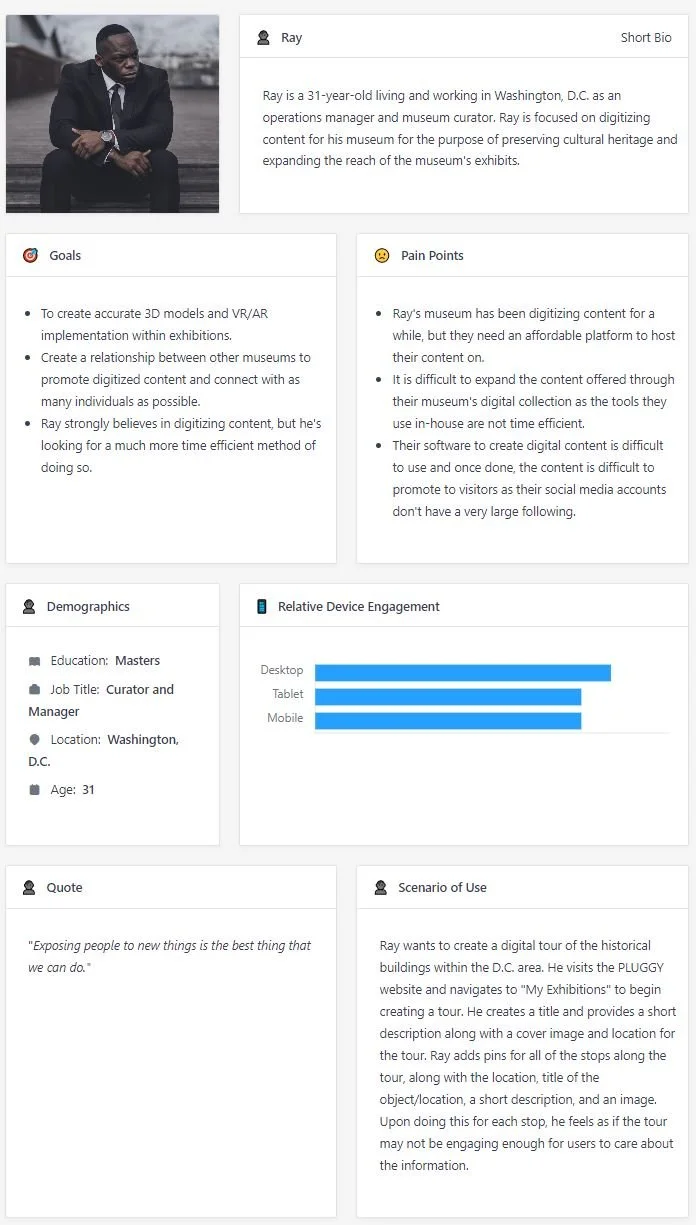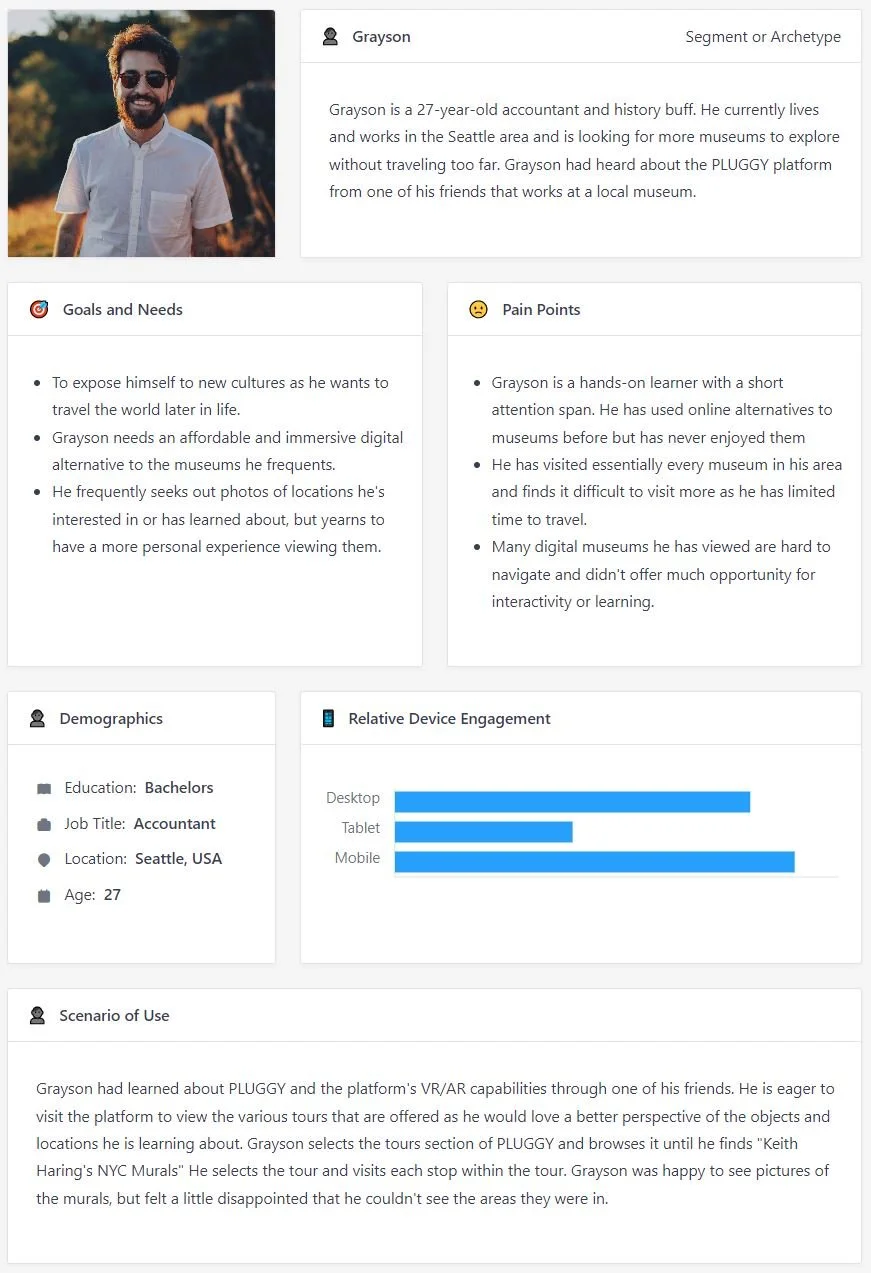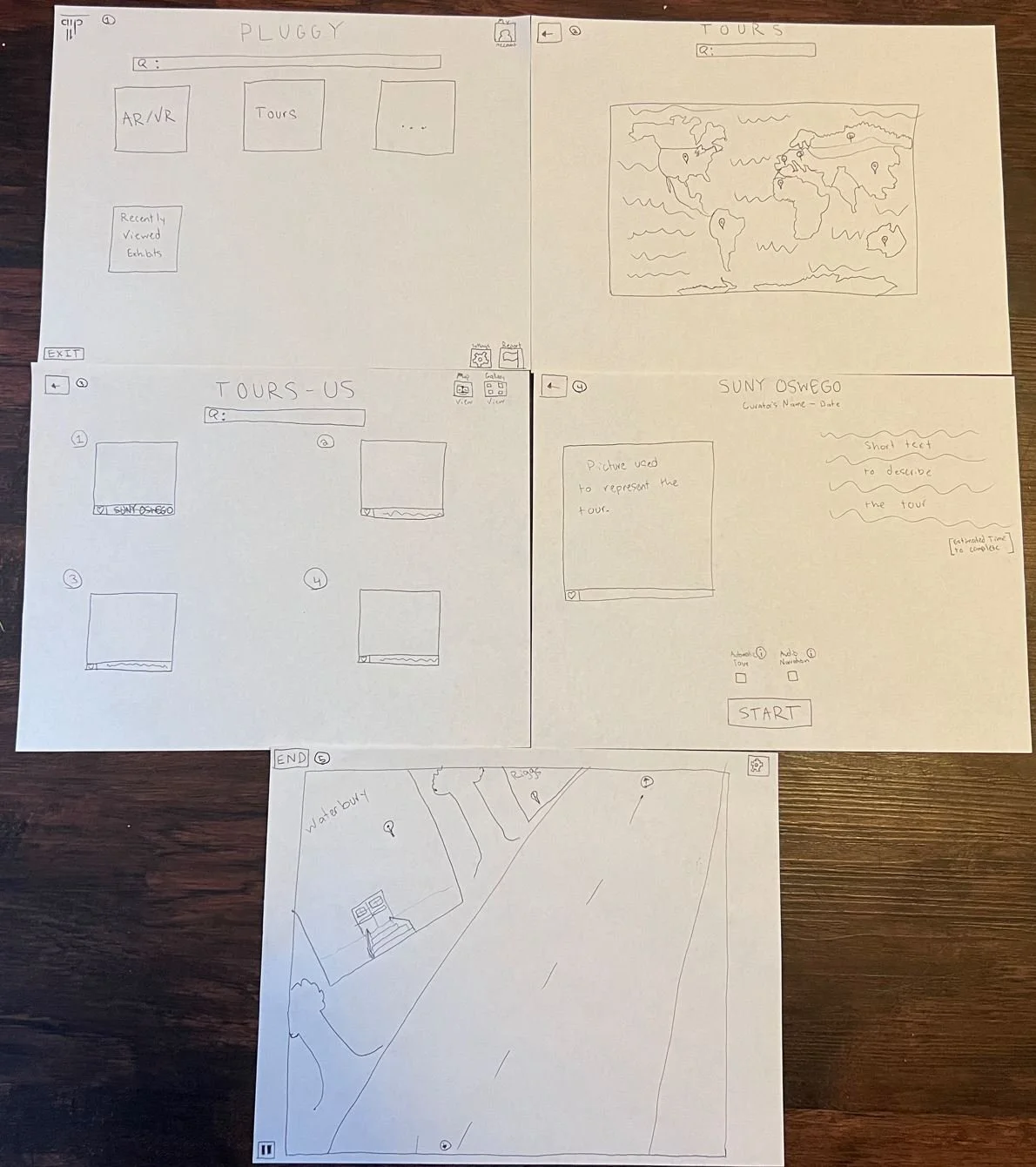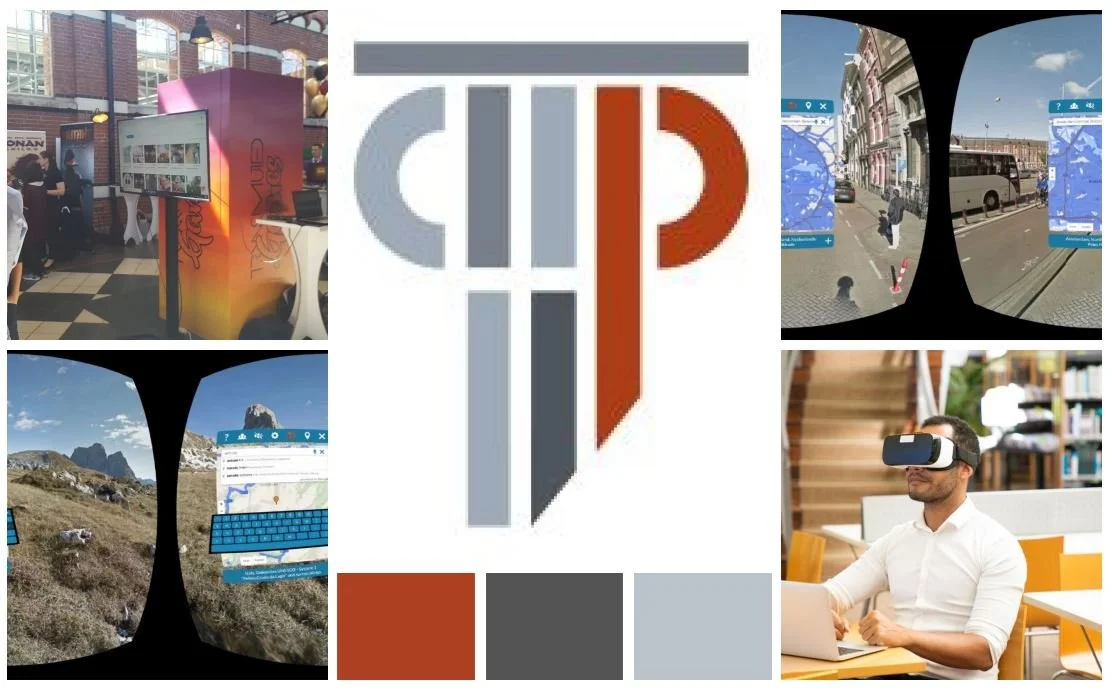
PLUGGY Virtual Tours
This project was completed as a design challenge during a remote internship working with the PLUGGY EU Project, focused on the preservation of cultural heritage
For this design challenge, it was required to select one aspect of the PLUGGY site that may be improved through the incorporation of VR/AR/MR.
Of the different features that PLUGGY offers on their site, it was clear that the “tours” section would have the greatest benefit from the use of VR.
My Goal:
The tours section at the time provided visitors with the location of the site, a description of the notable areas and objects, a singular picture of the subject, and a satellite view of Google Maps indicating the location of the site or subject.
As the platform already uses Google Maps to inform the user of where the subject they’re viewing can be found, implementing the use of VR and having the user take the tour of the site using Google Street View, or custom 360-degree photography taken by the curator of the digital exhibit would greatly improve the immersion of the experience, allowing users to have a more impactful experience.
Figma Link: PLUGGY Tours Redesign (Copy) – Figma
User Design Personas
User personas were created as a fictitious representation of end users. Two user stories were created to depict different use cases of the PLUGGY platform, specifically creating a user story that represents an individual who works as a museum curator and will use PLUGGY as a tool to preserve cultural heritage and allow access to their exhibits. The other user story was created to represent an individual who will use PLUGGY as a means of viewing and accessing digital exhibits as an informational tool.
Paper Mockups
Paper mockups were created to envision how the user should see and interact with the platform in VR. Icons were made to be large panels to ensure that users would be able to easily navigate to and select the different features offered by PLUGGY using the VR headset’s controller, while also matching the current aesthetic of the PLUGGY platform.
VR View of the Tour
A prototype was created using Figma to showcase how users may be able to view tours utilizing a VR version of Google Street View, rather than seeing a picture of the subject and a satellite picture from Google Maps of the location. Users are presented with the ability to move through the tour automatically with accompanied audio narration, or they may embark on the tour at their own pace, cueing the audio narration to play at their desire. Users will be able to control the tour using the VR set’s handheld controller, with their cursor indicated by a red circle. Users will be able to control their point of view by rotating their heads, but are presented with a border around their field of view presenting various controls for the tour.