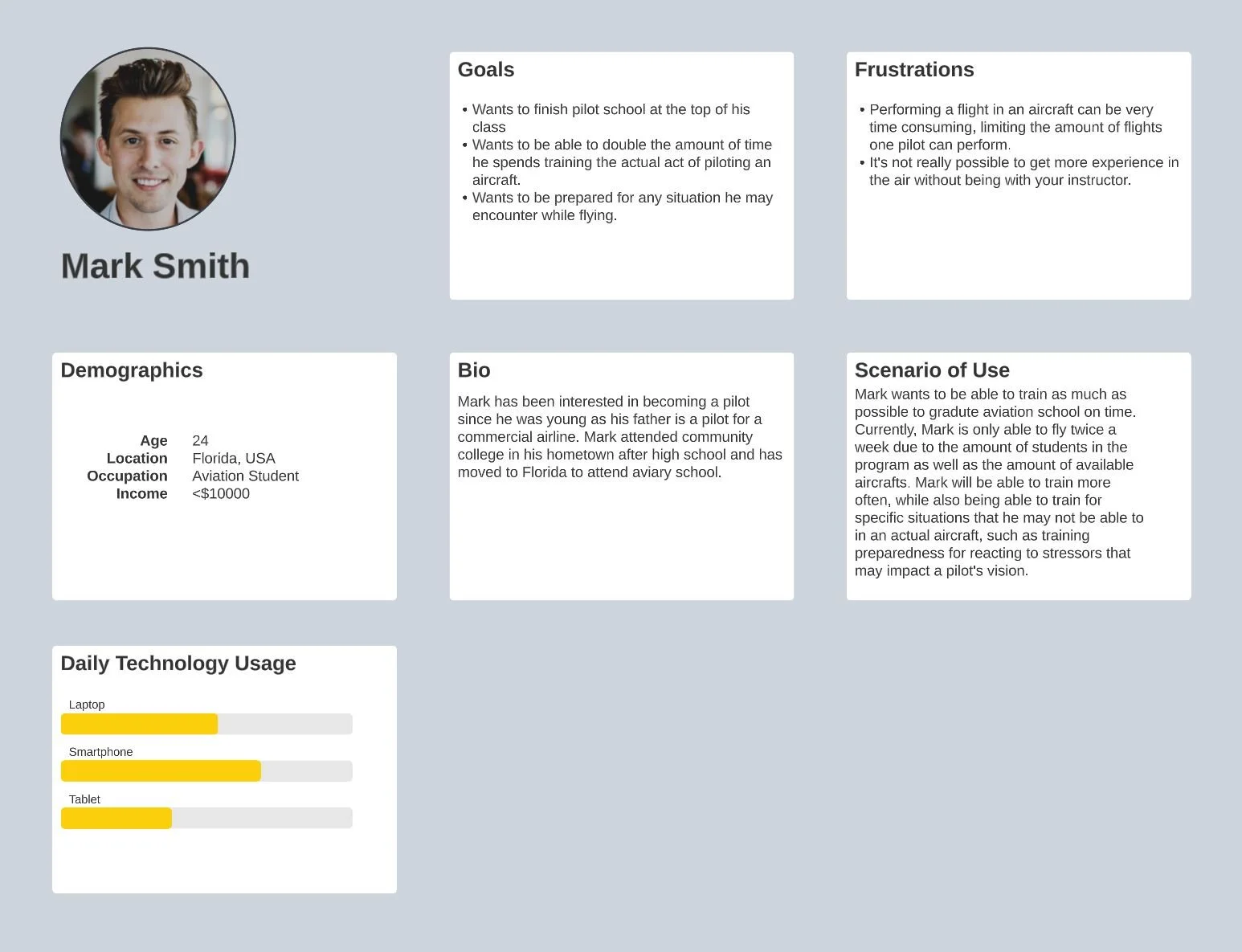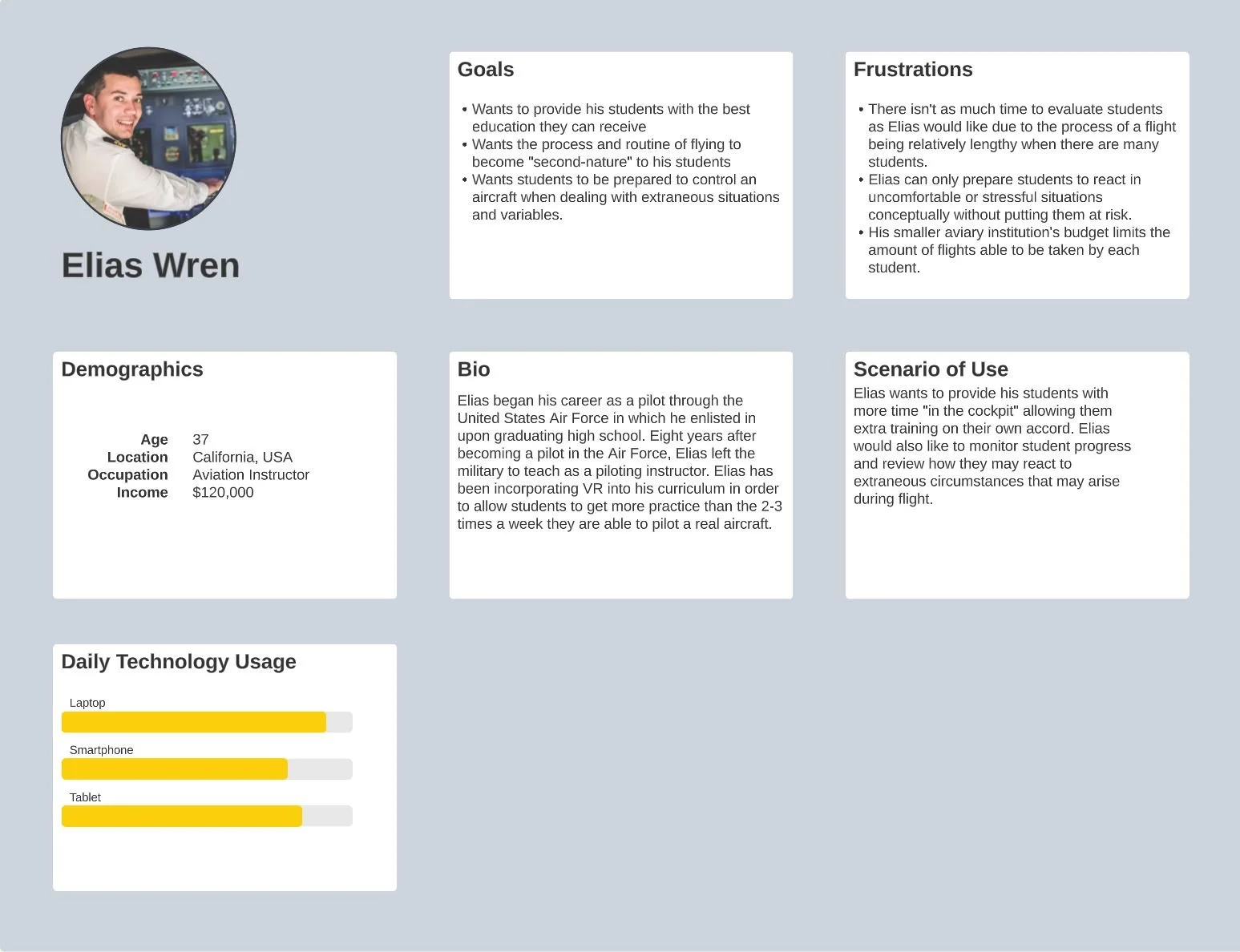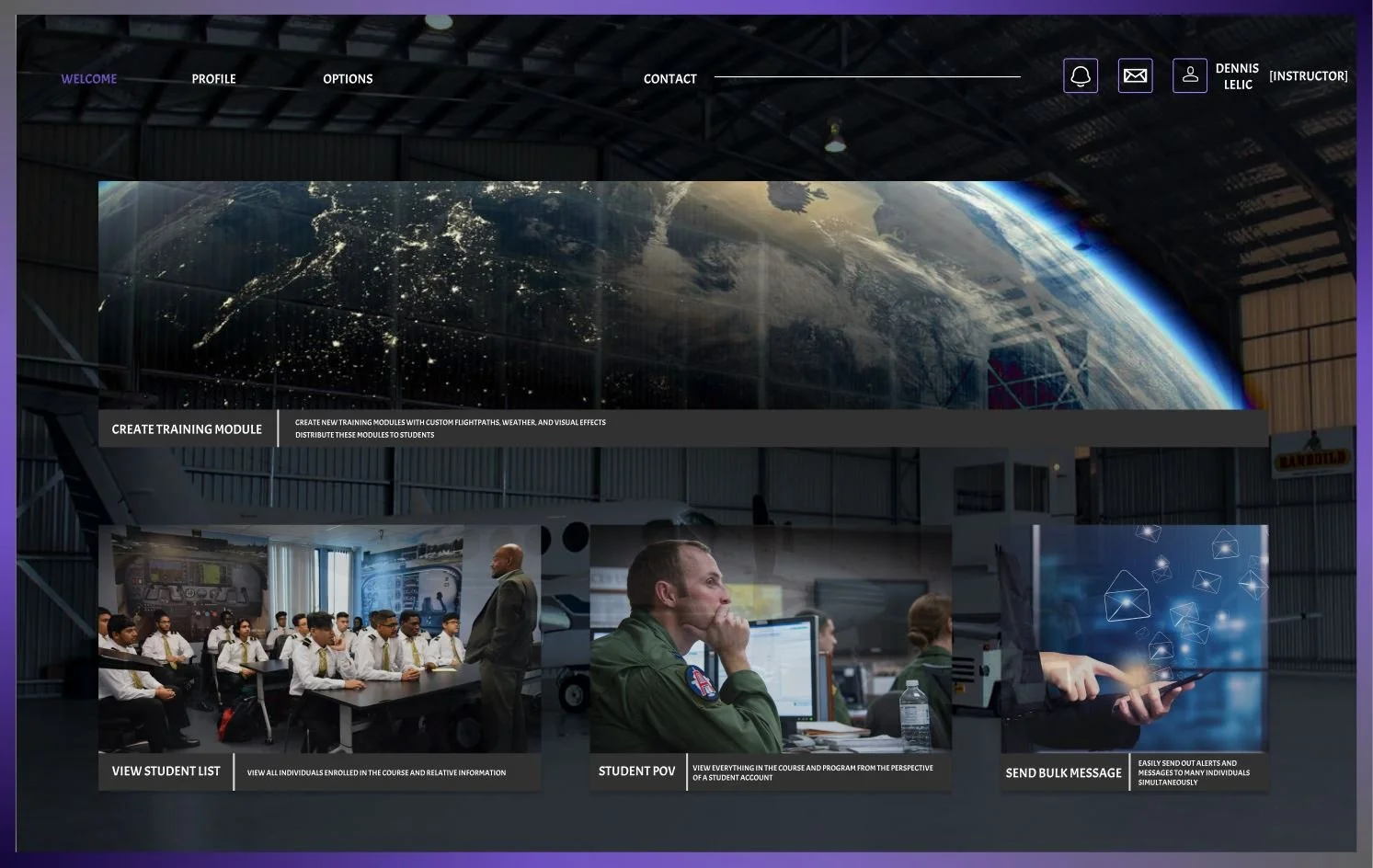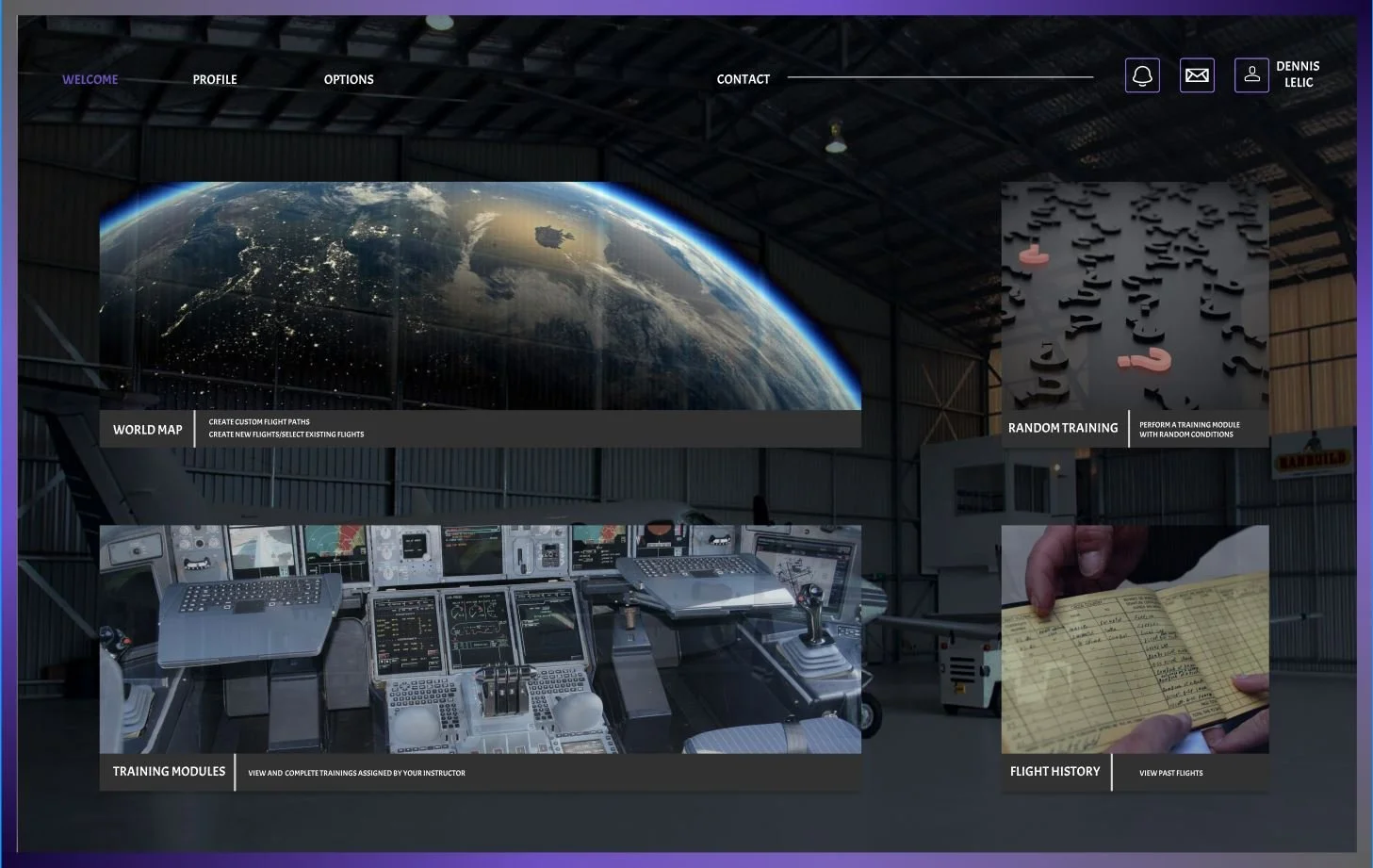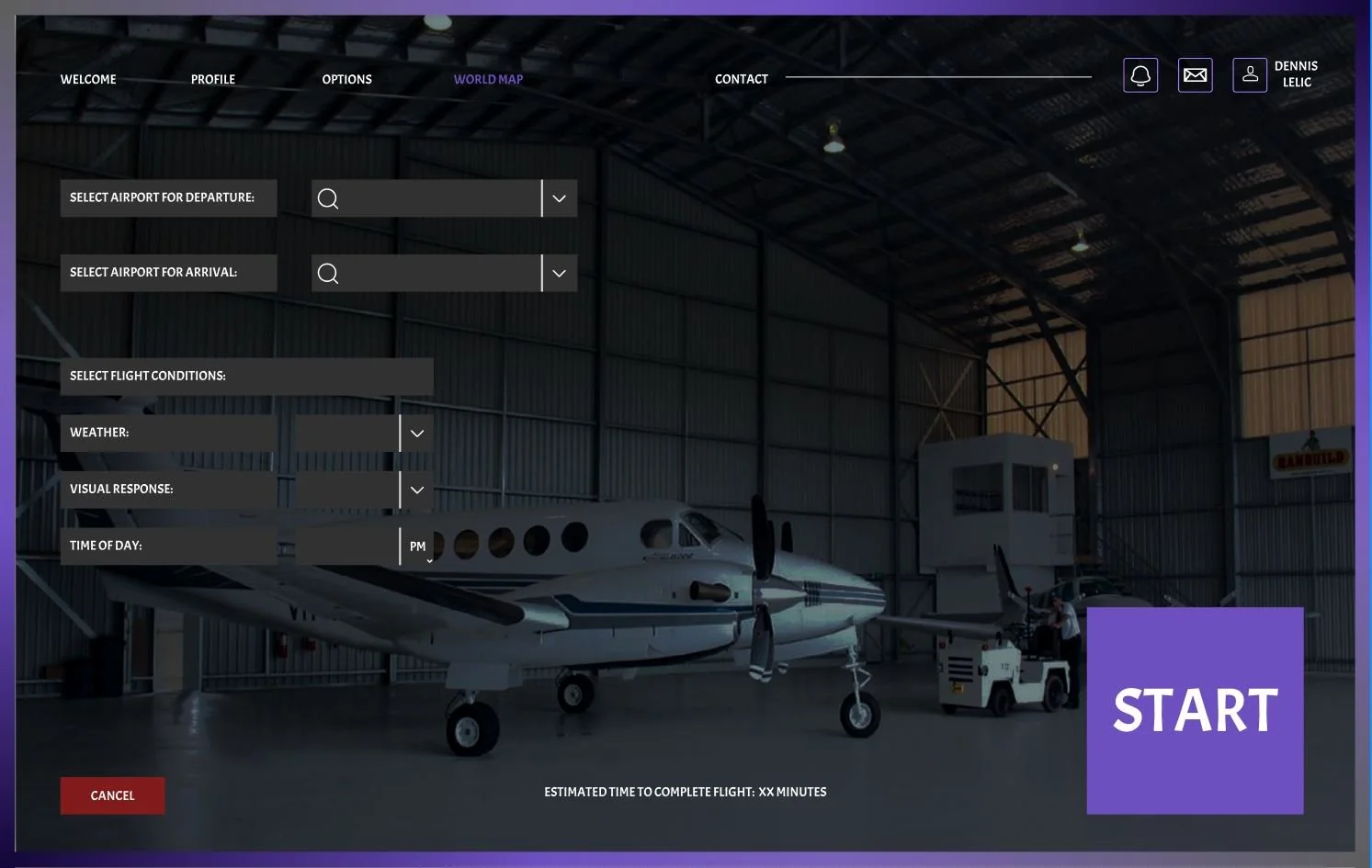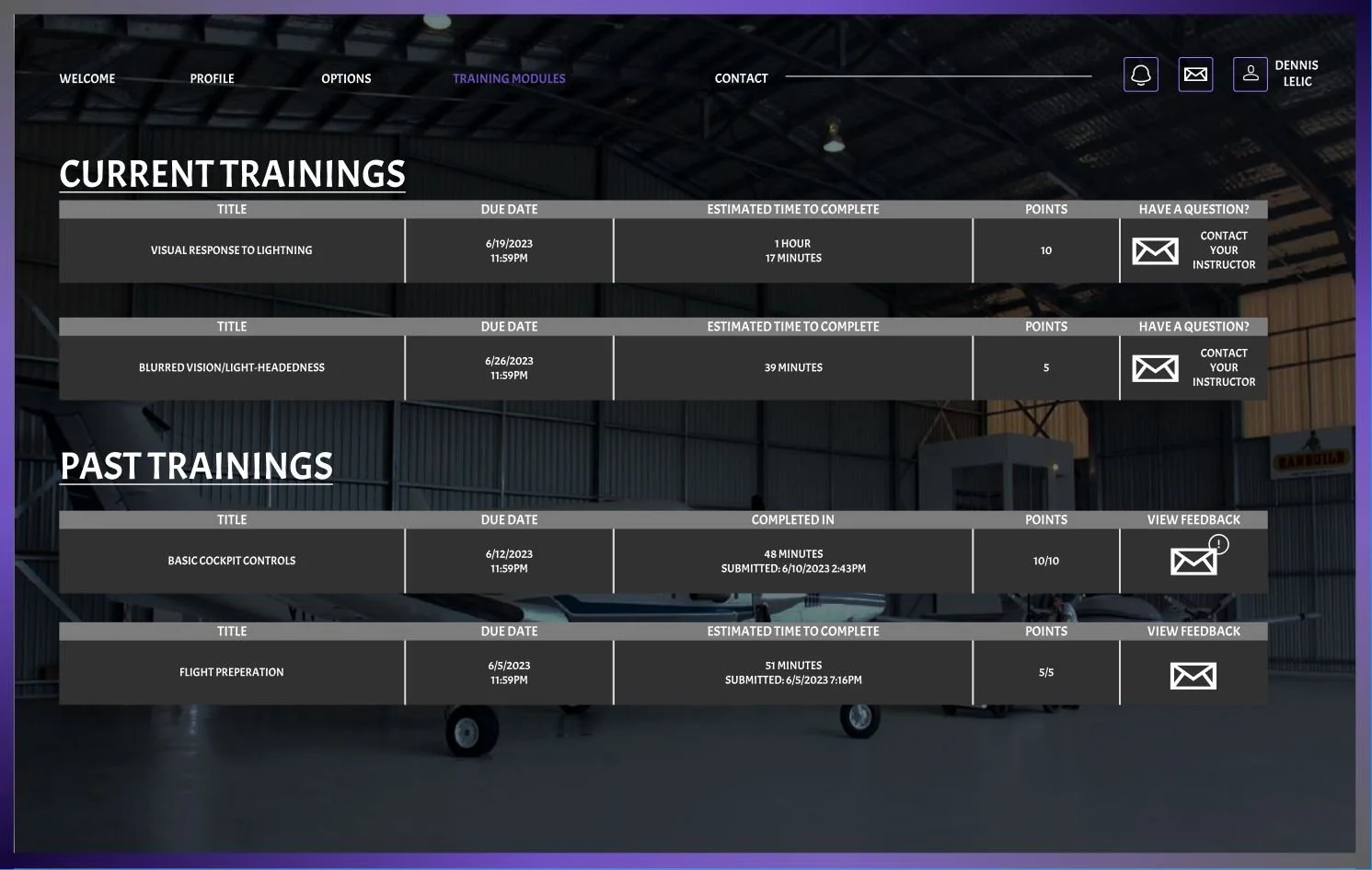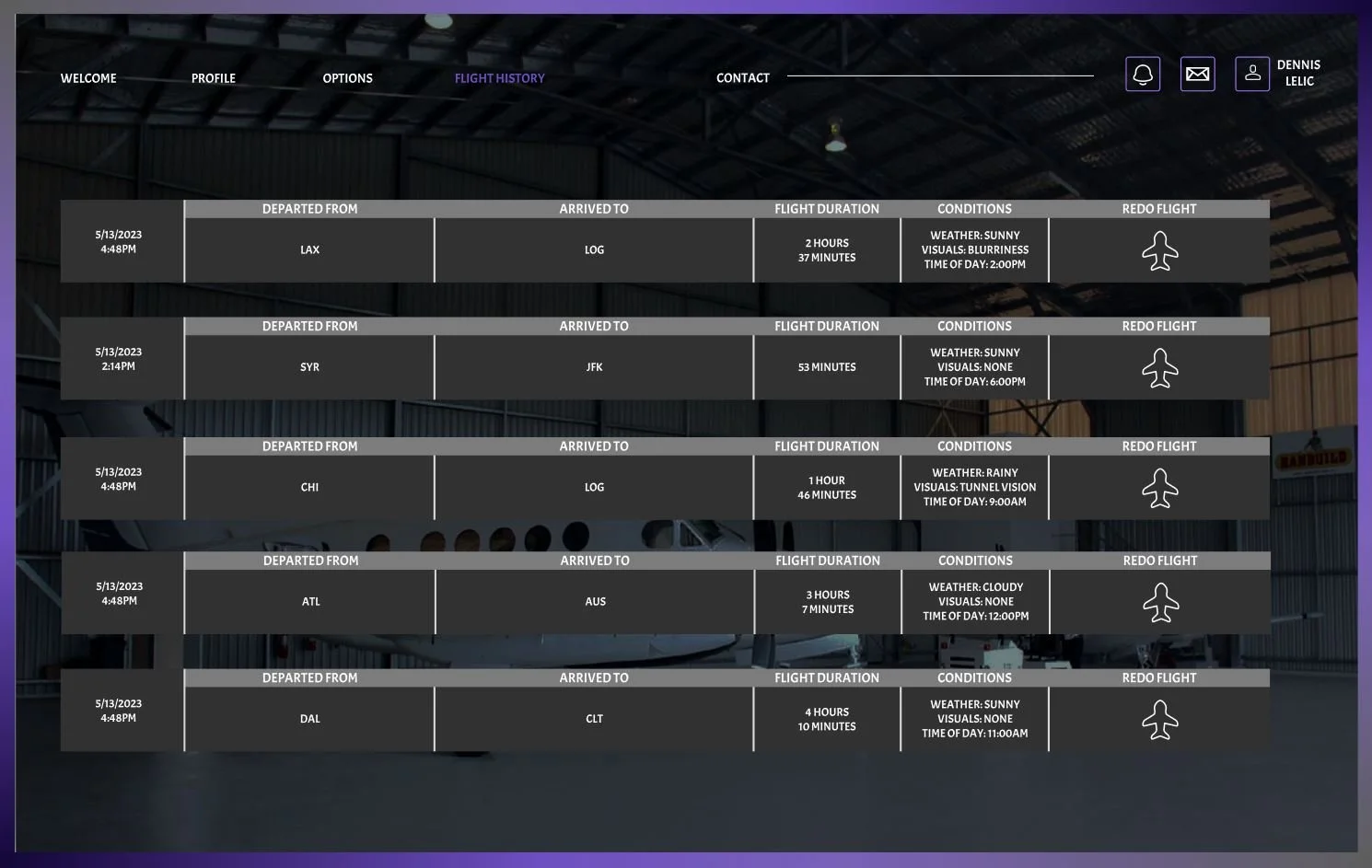VR Pilot Training
This project was completed as a design challenge to highlight the benefits and potential use cases of incorporating VR/AR technology into pilot training curriculums.
The project originally focused on VR/AR within pilot training as a means of simulating visual responses to stress, such as blurred vision or tunnel vision. Ultimately, the design challenge was expanded to incorporate an entire platform focused on every aspect of pilot training in which pilot instructors may distribute and moderate training for students
Figma Link: VR Pilot Training – Figma
Paper Prototyping and Storyboarding
Upon researching and defining the problem to be tackled in this design challenge, creating a paper prototype to visually represent the design was an imperative step. Several iterations were created, but after multiple rounds of validation using representative users and speaking with stakeholders, it was decided that the above design would be the optimal basis for creating the digital mockups.
User Design Personas - Student Pilot
User personas were created as a fictitious representation of end users. During development, it was decided that the project would benefit from creating two separate user roles. One was created for individuals that use the product for the purpose of training their piloting skills, known as the student role. the other user role was created for individuals to allow them to moderate users within the student role. This allows pilot instructors at institutions that incorporate this product into training to facilitate the training of the students and ensure that they are acquiring the correct trainings and materials.
Above is a user design persona for the typical user under the student role.
User Design Personas - Instructor
User personas were created as a fictitious representation of end users. During development, it was decided that the project would benefit from creating two separate user roles. One was created for individuals that use the product for the purpose of training their piloting skills, known as the student role. the other user role was created for individuals to allow them to moderate users within the student role. This allows pilot instructors at institutions that incorporate this product into training to facilitate the training of the students and ensure that they are acquiring the correct trainings and materials.
Above is a user design persona for the typical user under the student role.
Instructor Home Screen Digital Mockup
Using the paper prototypes as inspiration, digital mockups were created using Figma to represent the look and feel of the final design. These pages were linked together to create an interactive digital prototype. Upon creating the clickable prototype, validation was performed using the same representative end users along with new individuals who volunteered to participate in user testing.
Student Home Screen Digital Mockup
The home screen for users that are students looks similar to the screen that an instructor would be presented with, but they provide users with different options. Students are able to create their own custom training or flight path through the world map feature, view current and previous trainings assigned by the instructor through the training modules feature, view their previous flights through the flight history feature, and perform a random training module through the random training feature.
World Map Screen Digital Mockup
From here, users are able to create their own custom flights by selecting both the airport they will depart from, as well as the one they will arrive to. Users are able to customize other variables of their flight such as the weather they will be flying in, whether or not they experience a simulation of visual impairment, and the time of day.
Training Modules Screen Digital Mockup
Drawing inspiration from the CPR Tool project, this page provides students with a way to view the trainings they’ve completed in the past with a quick way to identify when they completed the training, how long it took them, how successfully they completed the module, along with any feedback pertaining to the module from their instructor. For modules that have yet to be completed, students can quickly communicate any questions or concerns they may have to their instructor.
Flight History Screen Digital Mockup
The flight history feature was created for students to quickly identify and re-access any flights they may have completed in the past, not limited to the ones assigned by an instructor. Students can easily redo any flights they have completed if there is a specific task or skill the user wants to focus on. This allows for easy and repeatable trainings.